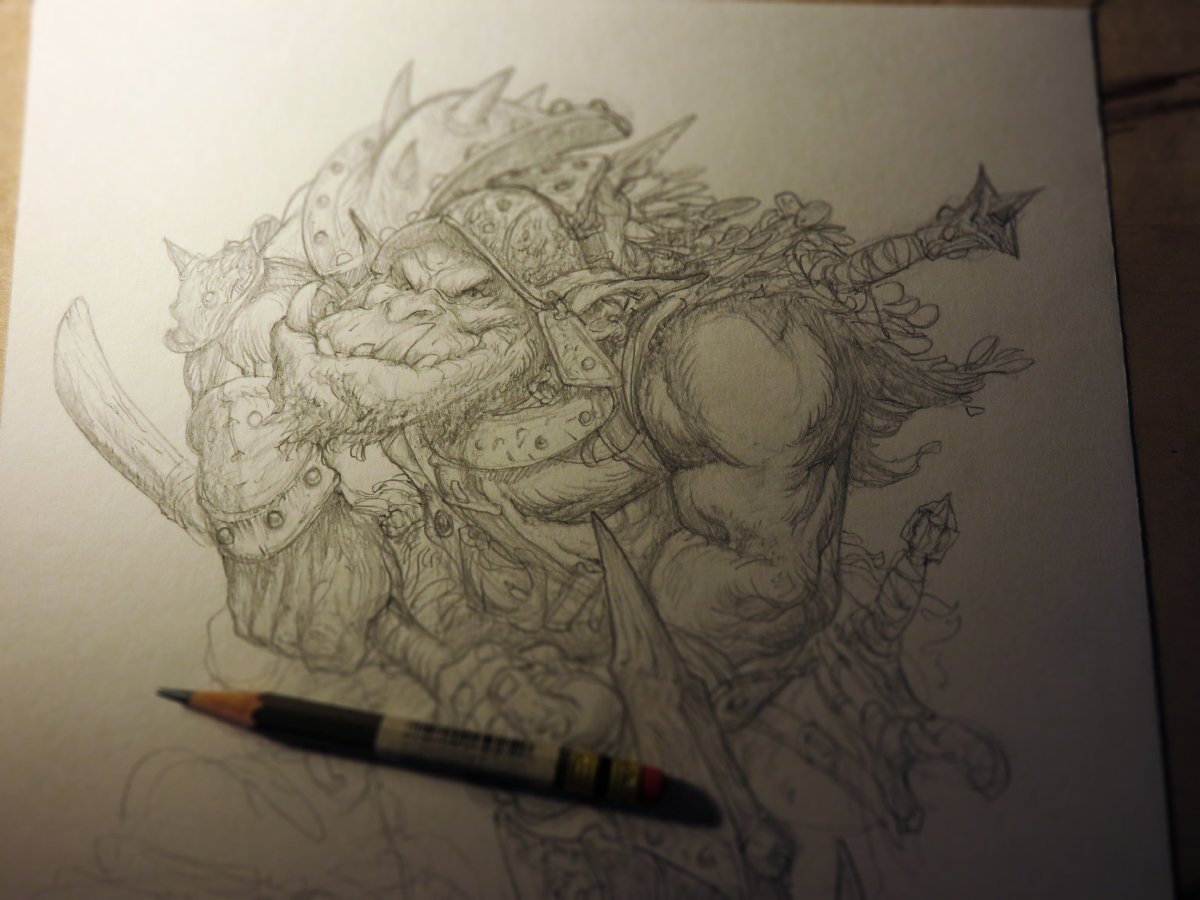A sneak peek of a tutorial I will be sharing in my new sketchbook
Mermaid Monday
Happy Mermaid Monday! I think I need to set this one aside for a few days before I add the final touches.
A Villainous Orc
Hook
A little preliminary sketch of one of my favorite characters in literature. If you guessed Captain Hook from yesterday's post, you got it right!
A Regal Captain
It seemed inappropriate to have mermaids in my fairytale book, and not paint the portrait of a regal ship captain. Can anyone guess who I’m painting next?
On rough waves
Sketchbook 2016 Vellum Proof
I just got some proofs back from the printer. I plan on showing how I develop a drawing using vellum pages in this year's sketchbook.
Hello July
Wildest Grace
I have finally finished the third piece in my fairytales & lore series. I am getting excited for my sketchbook this year!
"Wildest Grace"
11x14 oil
How I miss the sea...
The underpainting is finally complete, and I think I'm about ready to start adding some color!
A tiny ship
Mermaid Sisters
For A Few Dragons More...
Quick post today! After my last post A plague of Dragons wherein we saw some wonderful dragons that have been illustrated throughout the ages I couldn't help but start scribbling a few myself. So today I am sharing a few fine scaly fellows that will be appearing in my Sketchbook 2016 later this year.
Hope you enjoy!
Bonus: This is a spread from my 2013 sketchbook which shows briefly how I tend to work up a sketch of a dragon. I hope to do something more in depth in this year's sketchbook:
Last Details
Tiny Mermaids
Unicorns for June
Sneak peek of an underpainting for my 2016 sketchbook
Sketchbook 2016
Some working images for my 2016 sketchbook. Unlike previous years, this book will showcase the completed process from sketch to underpainting to completed work, along with at least one tutorial on techniques in glazing.
Justin hard at work
One Fantastic Weekend
(This is a very very late recap of our time teaching in Nashville, TN last November)
And what a weekend it was! 4 days of demos, lectures, painting, visiting old friends, and making new ones. I can't say enough good things about how it went. Although Justin and I were both instructors at the event, we came away with so much more knowledge than we started with. The classes were held at the gorgeous Scarritt Bennett Center in Nashville, TN.
All meals were served in the dining hall, which had such a warm and cozy atmosphere. Also, the food was amazing!
Justin worked on a watercolor demo of a dragon. He demonstrated the Rackham-Dulac method. Some topics discussed were how to transfer a drawing, and paint over an ink illustration.
I worked on a short demo of an oil portrait. For this demo, I focused mainly on mediums and palettes, with touches on glazing. We talked about converting your studio to a non-toxic setup, and discussed the dry times of paints as well.
It was wonderful seeing everyone's projects and portfolios. Nothing is more inspiring than seeing artists who are doing something that they love and are passionate about. I was fortunate enough to be able to discuss a few projects with people who have poured so much time and love into their ideas. It has seriously recharged me, and I am very excited to start painting again!
One of Those Days: Development Work
By Justin Gerard
Traditional Watercolor on Bristol
Digital Color Concept
Last year I started on a painting that I never was able to get around to finishing. (That's one point for Life; zero points for Justin) Now that we are a little ways into the new year I was able to find some time to finally go back and see if my dwarves will survive their encounter. It has also been a chance for me to get back into Photoshop and play around with some of the new features that have been languishing in the toolbox.
Transparent digital work over Watercolor
I generally prefer to keep the digital aspects of my work as minimal as possible in order to preserve the nice textures of the watercolor underneath. Apart from just liking the look of watercolor on paper, I also strongly DISLIKE the flat, synthetic look of most digital work. When I do work digitally it is almost all transparent, (multiply, color dodge, screen and soft light layers) with just a touch of opaque work at the end.
However, in the recent versions of Photoshop, they have included a wonderful new tool for brush creation which does a quite reasonable job of emulating traditional textures. Now, in theory, a digital artist could work and each brushstroke will at least "look" like it was painted on a traditional surface. (Sadly the golden apple of an actual digital brush with fiber optic hairs is still not within our reach) This is valuable since it will mean more color variety will show up through our brushstrokes, we will see more detail, and the painting will have a natural, more human look.
To take advantage of this new tool, select window and then select 'brush' which brings up the above brush dialogue box. The third option down is a rather unassuming-looking little option called 'texture'. With this option you can scan in your favorite substrate and use it as a basis for all your various brushes. Below I have changed my watercolor, chalk and oil brushes to have a matching canvas texture.
This is no magic silver bullet that will suddenly give digital brush strokes wings and halos to look like a Rembrandt, but it can go a long way to killing the flat, synthetic quality that many Photoshop brushes (and paintings) suffer from.
I am still working my way through the painting and am finding that, perhaps for the first time ever, I am actually enjoying painting opaquely in digital.